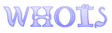|
I Compleanni di Oggi |
۰ Oggi non si puo' festeggiare nessuno...
|
|
|
Biblioteca di Non Solo Cuneo
|
| |
Stai leggendo il capitolo:
Problemi con lo Spool di Stampa in Xp (con il servizio di spool.. errore 1068 impossibile installare stampanti.)
Scritto da
Evil♀Dr.PC
|
|
|
Attenzione, per accedere alle funzioni
bisogna essere iscritti.
|
| Persona |
Titolo |
Evil♀Dr.PC
1/3/2005
12.07.12
|
Registrato: 24/09/01 01:00
Località: Roma
Inviato: 29/06/03 01:20 Oggetto:
--------------------------------------------------------------------------------
Se vai sul Pannello di Controllo/Strumenti di Amministrazione e scegli Servizi, lo Spooler lo trovi lì, è il servizio che fa ''stampare''.
Doppio Clic sopra, metti il servizio su Automatico e poi avvialo se è arrestato. Chiudi tutto e poi prova a reinstallare la stampante
Torna in cima
Cekkina86
Registrato: 16/02/03 23:43
Inviato: 29/06/03 15:04 Oggetto:
--------------------------------------------------------------------------------
Lo Spooler di Stampa si avvia automaticamente. In questo caso non è avviato. Se lo vado ad avviare mi da questo messaggio di errore: ''Impossibile avviare il servizio spooler di stampa. Errore 1068: Avvio del gruppo o del servizio di dipendeza non riuscito.''
Che devo fare ora? C'è qualke altro servizio che devo avviare prima di avviare questo?
Torna in cima
piercing
Registrato: 10/04/02 10:34
Località: Roma
Inviato: 29/06/03 15:24 Oggetto:
--------------------------------------------------------------------------------
controlla le dipendenze del servizio.....
Torna in cima
piercing
Registrato: 10/04/02 10:34
Località: Roma
Inviato: 29/06/03 15:25 Oggetto:
--------------------------------------------------------------------------------
dipende dal servizio RPC Remote Procedure Call
Torna in cima
Cekkina86
Registrato: 16/02/03 23:43
Inviato: 29/06/03 17:14 Oggetto:
--------------------------------------------------------------------------------
Anche questo RPC è avviato ed è automatico. RPC Locator invece è Manuale, ma non me lo avvia! Ho provato a disinstallare e reinstallare i driver, ma alla fine dell'installazzione mi dice che c'è stato un errore durante questa e dice ''Server RPC non disponibile''
Torna in cima
Cekkina86
Registrato: 16/02/03 23:43
Inviato: 30/06/03 00:11 Oggetto:
--------------------------------------------------------------------------------
Possibile che non c'è una soluzione? Devo formattare?
Torna in cima
piercing
Registrato: 10/04/02 10:34
Località: Roma
Inviato: 30/06/03 00:24 Oggetto:
--------------------------------------------------------------------------------
Allora... facciamo le cose con ordine...
RPC è attivo in avvio? (mi pare di si...)
Il servizio Spooler è attivo all'avvio??
Se i due servizi sono entrambi attivi prima di cominciare ogni procedura di installazione stampante allora OK...
andiamo avanti...
I driver sono giusti per il tuo SO?
Il cavo stampante è giusto?
Se avvii la stampante dopo che hai acceso il PC parte la procedura di rilevamento automatico periferiche?
Nel caso in cui parta escludi che la stampante possa avere qualche problema?
La porta LPT1 è stata per caso disattivata da BIOS?
La stampante ha solo porta parallela o anche USB?
Direi che prima di formattare di prove da fare ce ne sono un bel pò...
ECCO CHE DICE MICROSOFT...
Start the computer in Safe mode.
For additional information about starting your computer in Safe mode, click Start, click Help and Support, type safe mode in the Search box, press ENTER, and then click the Start Windows in Safe mode topic.
2. Start Windows Explorer, and then delete all files and folders in the following two folders:
• c:windowssystem32spoolprinters
• c:windowssystem32spooldriversw32x
3. Click Start, click Run, type regedit in the Open box, and then press ENTER.
4. Navigate to and then click the following registry key:
HKEY_LOCAL_MACHINESYSTEMCurrentControlSetControlPrintEnvironmentWindows NT x86
View the list of subkeys. There should be only the following subkeys:• Drivers
• Print Processors
5. If there are any keys other than those listed in step 4, follow these steps: a. On the File menu, click Export.
b. In the File Name box, type a descriptive name for this key -- for example, type WindowsNTx86regkey -- and then click Save.
You can use this backup of the HKEY_LOCAL_MACHINESYSTEMCurrentControlSetControlPrintEnvironmentWindows NT x86 registry key to restore the key if you experience any problems after you complete this procedure.
c. Delete all keys other than those listed in step 4 .
6. Navigate to and then click the HKEY_LOCAL_MACHINESYSTEMCurrentControlSetControlPrintMonitors registry key. View the list of subkeys. There should be only the following subkeys:
• BJ Language Monitor
• Local Port
• PJL Language Monitor
• Standard TCP/IP Port
• USB Monitor
7. If there are any keys other than those listed in step 6, follow these steps: a. On the File menu, click Export.
b. In the File Name box, type a descriptive name for this key -- for example, type WindowsNTx86regkey -- and then click Save.
You can use this backup of the HKEY_LOCAL_MACHINESYSTEMCurrentControlSetControlPrintMonitors registry key to restore the key if you experience any problems after you complete this procedure.
c. Delete all keys other than those listed in step 6.
8. Disconnect the printer cable from the computer, and then restart the computer.
9. Reconnect the printer cable to the computer, install the printer according to the manufacturer's installation instructions, and then try to print a test page.
|
Evil♀Dr.PC
28/2/2005
16.38.41
|
P.s. Se avete di recenet instllato una stampante Lexmark.. il servio LExBCE e' il responsabile di tutto sto casino
|
Marco
1/3/2005
12.07.12
|
Problemi che incasinano lo spool di stampa:
- hai installato bitware fax? Se si segui le istruzioni
riportate nell'aricoli :
BITWARE-VS-SPOOLSV.BEENLADEN.NET
-Risoluzione dei problemi di stampa in Windows
PROBLEMISTAMPAWIN.BEENLADEN.NET
-Messaggio di errore: Spoolsv.exe ha provocato errori e verrà chiuso
SPOOLSV.BEENLADEN.NET
Byz
|
|
|
|
.:Premi il tasto "Indietro" per tornare alla pagina precedente.
|
Attenzione, per accedere alle funzioni
bisogna essere iscritti.
|
|

 | PENSIERI IN LIBERTA
| PENSIERI IN LIBERTA |
|